How to Create a Dropped Shoulder Without Sleeve on Your Pattern
In this guide, I demonstrate how to modify a pattern block to create a dropped shoulder design without sleeves.
I extend the shoulder line by an inch or two, then drop the underarm area by the same amount to provide extra room.
Additionally, I curve the shoulder area slightly to prevent it from sticking out.
Steps:
I’m demonstrating how easy it is to play with your pattern when you have a proper block that works for you.
I draw the modified lines in red to illustrate the changes clearly.

